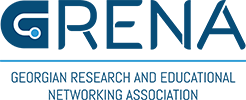How to join
Only research and education organizations can join eduroam, for this it is necessary:
There are two technical possibilities to be connected to eduroam:
2. In case of small organizations, new SSID “eduroam” is configured on Access Points, on Wireless Controller and the users are authenticated on the RADIUS server which is located in GRENA, where you can create a user via https://eduroam.grena.ge the portal.
1. Official letter of the organization about joining eduroam service.
2. Signing eduroam Agreement between the Association GRENA and the organization.
3. Performing eduroam technical work, with the assistance of the specialists of GRENA.
There are two technical possibilities to be connected to eduroam:
1. Setup RADIUS server in your organization, configure the new SSID “eduroam” on the Access Points or on the Wireless Controller, and the users should authenticate on the RADIUS server.
- In this case you will need RADIUS server, IEEE 802.1X support protocol on the Wireless Controller or on the Access Points, and additionally one SSID.
- You should contact the technical personal of GRENA, who will provide you with instructions on how to set up your server. If you wish, we will setup the RADIUS server for you and will help you to configure the Access points.
- The minimal resources are sufficient for RADIUS server, for example: 1 CPU CORE, 1GB RAM 15GB HDD.
2. In case of small organizations, new SSID “eduroam” is configured on Access Points, on Wireless Controller and the users are authenticated on the RADIUS server which is located in GRENA, where you can create a user via https://eduroam.grena.ge the portal.
- You need to have access to an e-mail address of your organization, you have to be able to make a DNS record, and to configure Access Points or Wireless Controller.
- You should register on a portal: https://eduroam.grena.ge/eng/register. Afterwards we receive a notification, we will verify details of your registration and send confirmation.
- After that you get the email with the activation link, after you open the link your account will be activated and you can make domain validity. It includes adding a subdomain “eduroam” in DNS, which should be directed to 217.147.229.7 IP address and press Validate Domain button in your account.
- In case of successful completion of domain validation, you add Access Points or Wireless Controller in your account. Detailed instructions and technical specifications will be available in your account.
- If the domain validation is not completed successfully we will inform you about the problem.
- The next step is to add and manage the user.The user format is: “username”@”domain” where the domain name must end with .ge and must be the official webpage of your organization.